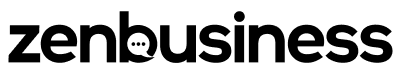South Dakota Business Name Search (Step-by-Step Guide)
Jump to
Even with the help of business services through the Secretary of State, registering a business has financial consequences. Always discuss business setup with a business attorney.
How to search for South Dakota business names
Before registering a business entity name in South Dakota, the prospective property owner should search for business names to ensure another company is not using the same business name. If the search results show an exact match or if another business name is too similar, the prospective business owner must choose another name.
To search the South Dakota Secretary of State’s office for business entity names:
- Step 1: Navigate to the South Dakota Secretary of State’s office search tool to start entering search criteria.
- Step 2: Enter the business name in the box labeled ‘Search Name.’
- Step 3: Click the ‘Search’ button.
- Step 4: Look for an exact match. If an exact match exists, the business owner must choose a new name.
- Step 5: Look for similar names. If names are too similar, a business owner must choose a new name. For example, if another business is using ‘An ABC Widget Company,’ ‘The ABC Widget Company’ is too similar.
How to register a business name in South Dakota
Once a business owner chooses a name and an entity type, she is ready to register it with the state. If a business owner is not sure which entity type to use, she should connect with a business law attorney.
Each entity type has its own tax consequences. Additionally, some entity types do not protect personal assets from business creditors and lawsuits. The entity type a business owner chooses today could have significant consequences further down the road.
To register a new business, navigate to the South Dakota Secretary of State’s business registration page. Click the green ‘Start a New Business’ button. The system will take the business owner to the next page, which asks the entity type the business owner wants. Once he chooses the type, the system takes you to a set of questions specifically for the entity type the business owner chose.
Continue answering questions until you reach the end, where the business owner pays the registration fee.
South Dakota trademark/DBA name search
A business owner can also register trademarks or service marks in South Dakota. However, the business owner should keep in mind that the intellectual property is only protected in South Dakota if it is registered at the state level. If the business owner wishes to protect intellectual property on a national level, she must file the trademark or service mark with the US Patent and Trademark Office.
To search the South Dakota database:
- Step 1: Navigate to the South Dakota Secretary of State’s trademark search tool.
- Step 2: Enter the business name in the box labeled ‘Search Name.’ A business owner can also search by trademark ID.
- Step 3: Ensure the ‘Starts With’ radio button is checked. A business owner may also change the search type to find additional results.
- Step 4: Leave the ‘Active Trademarks Only’ checkbox empty.
- Step 5: Click the ‘Search’ button.
- Step 6: Review the results to ensure that no other trademarks or service marks that are an exact match or too similar exit.
If an exact match or similar trademark or service mark exists, the business owner must choose another trademark.
If a business owner wishes to determine whether a business name or logo has been trademarked at the federal level, search the United States Patent and Trademark Office.
Check if the domain name is available
Before a business registers its name, the business owner should take additional steps to ensure that the name is available for domain and social media use. While the domain name and social media accounts or pages do not have to have the same name as the business, it is better for marketing purposes. If another person or entity is already using the name, a prospective business owner can choose another name to register at the state level or use a different name that describes the business for the domain name and social media accounts.
Having an internet presence, even if a business owner doesn’t sell his product online, helps to bring in business. A business owner who wishes to have a website needs to check for domain name availability.
To search for a domain name, navigate to any domain registry, such as GoDaddy, and enter the business name in the search box.
If a domain name is not available
If an exact match exists, the business owner will need to choose a different name.
Additionally:
- If an exact match is for a dot-com, but the dot-net or other extensions are open, we do not recommend using them. It’s too easy for customers to become confused and end up on a competitor’s website. Instead, choose a different name.
- If no exact match exists, reserve the domain name as a dot-com. We recommend also reserving the dot-net and dot-org extensions. Some additional common extensions a business owner might register include dot-us and dot-store.
Check if the social media name is available
Using social media platforms is another great way to reach potential customers for little to no cost. To search for name availability on most social media platforms, enter the business name in the search box. If no one else is using the name, create a business account as soon as possible.
If another person or entity is using the name, create a different name. If the name is too similar, a business owner could inadvertently send customers to a competitor’s website.
Naming considerations for South Dakota business entities
As with most other states, South Dakota has rules for naming business entities, including appending certain phrases, words, or abbreviations after the name.
Sole proprietorships and partnerships
Business owners that choose a sole proprietorship or general partnership do not have to register the business with the South Dakota Secretary of State. They do have to use their surnames as the business name.
If a business owner wishes to do business under another name – a fictitious name or trade name – the business owner must register the fictitious name with the South Dakota Secretary of State or by paper at the County Registrar of Deeds Office. If filing with the Secretary of State’s office, the business owner can file the fictitious name online.
Sole proprietorships and general partnerships do not need to append an entity type at the end of the business name.
Limited Liability Companies (LLCs)
A business owner who chooses to incorporate as a limited liability company must append one of the following at the end of the business name:
- Limited liability company.
- L.L.C.
- LLC.
- Limited company.
- L.C.
- LC.
The business owner may also choose to abbreviate ‘limited’ as “Ltd.” and ‘company’ as “Co.”
Limited partnerships
A business owner who chooses to incorporate as a limited partnership must append one of the following at the end of the business name:
- Limited partnership.
- L.P.
- LP.
Limited liability partnerships
A business owner who chooses to incorporate as a limited liability partnership must append one of the following at the end of the business name:
- Registered limited liability partnership.
- R.L.L.P.
- RLLP.
- Limited liability partnership.
- L.L.P.
- LLP.
Corporations
A business owner who chooses to incorporate as a corporation must append one of the following to the end of the business name:
- Corporation.
- Corp.
- Incorporated.
- Inc.
- Company.
- Co.
- Limited.
- Ltd.
Nonprofit entities do not have to append an entity type to the end of their names.
Professional entities
A professional entity could be a corporation, a limited liability company, or a limited liability partnership. The professional corporation must append one of the following to its name:
- Professional corporation, P.C., PC, Limited, or Ltd.
- Professional limited liability company, Prof. L.L.C., Prof. LLC, P.L.L.C., or PLLC.
- Professional limited liability partnership, P.L.L.P., or PLLP.
FAQs
How are business licenses obtained in South Dakota?
South Dakota does not require businesses to have a general business license. However, businesses should check with the Department of Revenue and local jurisdictions to ensure certain industries do not need licenses or permits. Additionally, some local jurisdictions could require businesses to obtain a license.
Does my business need a Federal Employer Identification Number?
Yes, if the business has employees, it must have a Federal Employer Identification Number (FEIN). In some cases, banks, vendors, and creditors may require a business without employees to obtain a FEIN in order to conduct business. A business owner can apply for a FEIN, or we can obtain the FEIN for the business owner.
Does my business need a registered agent?
If the business is registered with the South Dakota Secretary of State, it must have a registered agent. A registered agent ensures the business remains in compliance with state regulations. It also accepts service of process and other legal documents on behalf of the business, thus, keeping legal business away from customers and employees.
Does my business have to file an annual report in South Dakota?
Yes. Any business registered with the South Dakota Secretary of State must file an annual report.
How do I find out if my business has a UCC lien against it?
A business owner may register for the UCC database to download UCC data.
Search for business names in your state
Click below to get started